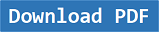Nikon Coolpix 5700 Manual is aimed to fulfill the needs toward information of both technical or instrumental issue among this digital camera product especially for Nikon Coolpix 5700.
The 5700 marks the next logical progression from the Coolpix 5000 and adds a big eight times optical zoom lens. Nikon Coolpix 5700 has a 5 megapixel design that quickly developed a loyal following.
With an equivalent focal length range of 35 – 280mm, but has the same range of features and operating controls that have been so successful on the previous Coolpix models.
When Nikon Coolpix 5700 was firstly released to the market?
Nikon Coolpix 5700 is a 2002 bridge digital camera manufactured and distributed by Nikon. It was announced in the end of May 29, 2002.
Even if it’s already released quite long time ago, but this product is still relevant for nowadays use, especially for you who likes retro camera kind of style.
Nikon Coolpix 5700 / High Points
- 5.0-megapixel CCD delivering image resolutions as high as 2,560 x 1,920 pixels.
- 8x, 8.9-71.2mm Nikkor ED lens with 35-280mm zoom equivalent focal length range.
- Electronic viewfinder with information display.
- As high as 4x digital zoom.
- 1.8-inch color LCD monitor with swivel design.
- Automatic and manual focus control, with adjustable focus area.
- Maximum aperture of f/2.8-4.2 depending on zoom setting.
- Available shutter speeds from 1/4,000-second to eight seconds, five minutes in Bulb mode.
- Program AE, Flexible Program AE, Aperture Priority, Shutter Priority, and Manual exposure modes.
- 256-segment Matrix, Center-Weighted, Spot, and AF Spot metering modes.
- Seven White Balance modes with a White Balance Bracketing mode.
- Auto sensitivity or ISO equivalents of 100, 200, 400, and 800.
- Image Adjustment menu, Sharpness, Saturation, and Noise Reduction controls.
- Continuous, High Speed Continuous, Ultra High Speed Continuous, Multi-Shot 16, Best Shot Selector, and Movie (with sound) shooting modes.
- “Clear Image Mode” for reduced noise in low-resolution images.
- Built-in self-timer.
- Built-in, pop-up flash with five settings.
- External flash hot shoe.
- Images and movies stored to CompactFlash Type I or II memory cards.
- Uncompressed TIFF, NEF (RAW data), JPEG, and Motion JPEG file formats.
- USB cable and interface for quick connection to a PC or Macintosh.
- Power supplied by rechargeable lithium-ion battery pack (included) or optional AC adapter.
- NTSC or PAL video outputs with appropriate cable included.
- Digital Print Order Format (DPOF) compatibility.
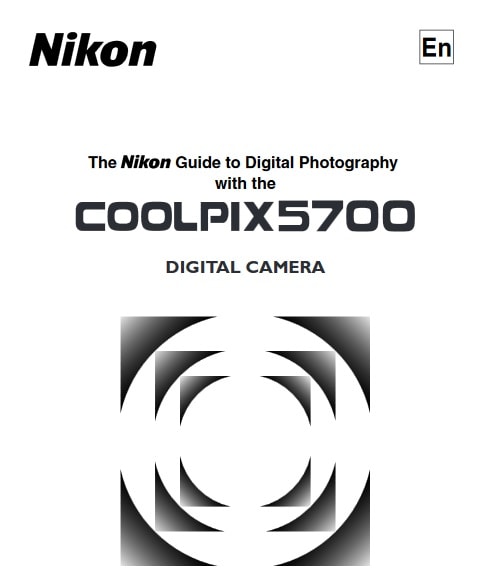
How much the price when Nikon Coolpix 5700 firstly released?
In the first release, The Nikon Coolpix 5700 pricing set at about $1200.00 body-only.
Now, if you’re interested to own this compact digital camera device, you can get it in several online stores by paying $169.00 for Nikon Coolpix 5700 5MP Digital Camera with 8x Optical Zoom of the used product.
Is it important to follow Nikon Coolpix 5700 Manual?
Yes, it is important to follow the Nikon Coolpix 5700 manual. The user manual contains vital information about the camera’s features, settings, and operation, and it is designed to help users maximize the capabilities of their camera.
Download another Nikon manual
Here are some reasons why following the Nikon Coolpix 5700 manual is important:
- Understanding Camera Features: The manual provides detailed explanations of the camera’s features and functions. It helps users learn how to use various shooting modes, adjust settings, and access different features, allowing them to take better photos and videos.
- Proper Camera Operation: The manual outlines the correct procedures for handling and operating the camera. This includes instructions for inserting and charging batteries, using memory cards, attaching accessories, and more. Following these guidelines ensures the camera functions optimally and minimizes the risk of accidental damage.
- Customization and Settings: The manual explains how to customize various settings on the Nikon Coolpix 5700 to suit your shooting preferences and needs. Understanding these settings allows you to tailor the camera to your shooting style and the specific conditions you are working in.
- Troubleshooting: In case you encounter any issues with the camera, the manual usually includes a troubleshooting section that can help you identify and resolve common problems. This can save you time and frustration, and it may prevent you from seeking unnecessary technical support.
- Safety Precautions: The manual typically includes important safety instructions and guidelines for using the camera safely in various situations and environments. Following these precautions is crucial to avoid accidents and protect both you and the camera.
- Firmware Updates: The manual may provide instructions on how to update the camera’s firmware. Keeping the firmware up to date is essential as it can improve camera performance, fix bugs, and add new features.
Even if you have experience with other cameras or similar Nikon models, each camera can have unique features and functions.
Reading the Nikon Coolpix 5700 manual thoroughly will ensure that you are well-informed about the camera’s capabilities and can make the most of your photography experience with this specific model.
Download Nikon Coolpix 5700 Manual
Feel free to download the nikon coolpix 5700 manual user guide (PDF File) at below.