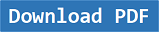Nikon D70S Manual is aimed to fulfill the needs toward information of both technical or instrumental issue among this digital camera product especially for Nikon D70S.
The D70s is essentially an update of the Nikon D70, adding a larger LCD screen (2 inches or 51 millimetres instead of 1.8 inches or 46 millimetres), though still having 130,000 pixels.
Several changes have been introduced including improved auto focus accuracy, slightly wider flash coverage, a higher capacity battery, a new larger 2.0″ LCD monitor and re-designed menus.
When Nikon D70S was firstly released to the market?
Nikon D70S is announced on early 2005. Even if it’s already released quite long time ago, but this product is still relevant for nowadays use, especially for you who likes retro camera kind of style.
Nikon D70S Features Summary
- 6.1 megapixel CCD delivering a maximum image resolution of 3008 x 2000 pixels.
- 1/500 flash sync, 1/8000 second top shutter speed.
- SLR design with true, TTL optical viewfinder.
- 2.0 inch 130,000 pixel TFT LCD with adjustable brightness.
- Polycarbonate body over a metal frame for strength with low weight.
- Interchangeable F mount lens design accommodates a wide range of Nikkor lenses, type D and type G recommended. 1.5x multiplier applies to focal length.
- Body supports both mechanically-coupled and all-electronic AF-S lenses.
- Program, Digital Vari-Program (Scene), Shutter Priority, Aperture Priority and Manual exposure modes.
- Depth of field preview button.
- TTL flash exposure metering in three modes (with the SB-800 flash).
- ISO 200 – 1600 exposure range.
- White balance has auto, six manual modes, and preset option.
- Three color modes, plus contrast, saturation, hue, and sharpness adjustments.
- Built in, five-mode popup flash; can also act as a master controller, or “commander” for SB-800 and SB-600 flashes.
- External flash hot shoe.
- Continuous shooting, Auto Exposure Bracketing, and Self-Timer modes.
- JPEG, RAW (NEF) and JPEG + RAW (NEF) file formats.
- Uses Compact Flash Type I and II, plus Hitachi Microdrive
- USB cable for computer connection
- Captures up to 3 frames per second.
- Buffer can hold up to 144 large/normal shots (actually more, in our tests), with high-speed CF cards.
- Five-area AutoFocus.
- Included CD-ROM loaded with PictureProject software.
- Video cable for connection to TV
- Optional battery holder that accepts 3 CR2 disposable batteries.
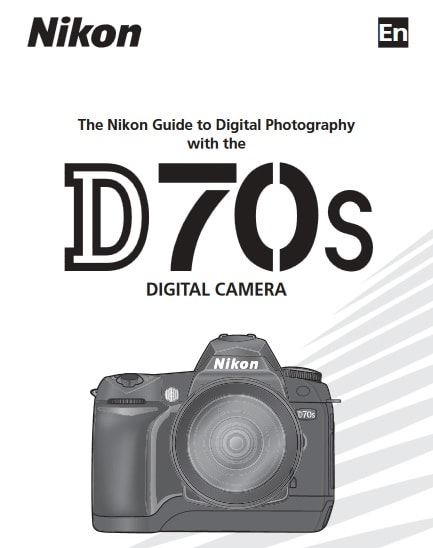
How much the price when Nikon D70S firstly released?
In the first release, the Nikon D70s Kit including the 18-70 mm lens will cost around $1199 (£899.99/€1343), while the body only will be $899 (£699.99/€1045), expected to ship in early May.
Now, if you’re interested to own this compact digital camera device, you can get it in several online stores by paying $89.90 (body only), $219.99 with 18-70mm lens, $349.99 with 18-70mm and 55-200mm lens for the used products.
Is it important to follow Nikon D70S user guide
Yes, it is important to follow the user guide or instruction manual provided by Nikon for the D70S digital single-lens reflex (DSLR) camera. The user guide contains valuable information about the camera’s features, settings, functions, and operation. By reading and understanding the user guide, you can make the most of your camera’s capabilities and improve your photography skills. Here are some reasons why following the user guide is important:
- Camera Familiarity: The user guide provides a detailed explanation of the camera’s controls, buttons, and settings. Understanding these features will help you navigate the camera’s functions effectively.
- Optimal Settings: The guide explains the different shooting modes, autofocus options, exposure settings, and other critical configurations. This knowledge enables you to choose the best settings for specific shooting scenarios, resulting in better images.
- Customization: The Nikon D70S offers customization options that allow you to personalize the camera’s behavior and functions. The user guide will guide you through these options, enabling you to set up the camera according to your shooting style and preferences.
- Maintenance and Care: Proper maintenance is essential to ensure your camera operates reliably and optimally. The user guide will provide instructions on cleaning, storage, and handling to keep the camera in good working condition.
- Troubleshooting: If you encounter any issues with your camera, the user guide will often include troubleshooting tips to help you identify and resolve common problems.
- Safety Information: The user guide may include safety precautions and guidelines to avoid accidents or damage to the camera.
- Firmware Updates: The user guide may provide instructions on how to check and update the camera’s firmware, which can bring performance improvements and new features.
- Lens and Accessory Compatibility: The user guide might include information about compatible lenses, accessories, and external flashes that can enhance your photography experience.
- Battery Management: Understanding battery usage, charging procedures, and battery life tips are covered in the user guide, ensuring you have adequate power during your photography sessions.
- Understanding Advanced Features: The Nikon D70S has various features and shooting modes. The user guide can guide you through these advanced options, helping you take full advantage of the camera’s capabilities.
Whether you are a beginner or an experienced photographer, taking the time to read and familiarize yourself with the user guide will undoubtedly benefit your photography journey. It ensures you make the most of your investment in the camera and helps you capture better images with confidence.
Download Nikon D70S Manual
Feel free to download the nikon d70s manual user guide (PDF File) at below.