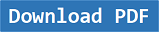Nikon user manual. – Nikon Coolpix 3200 Manual is aimed to fulfill the needs toward information of both technical or instrumental issue among this digital camera product especially for Nikon Coolpix 3200.
Nikon Coolpix 3200 offers 3.2 effective Megapixel CCD, each with Nikon’s well-known Nikkor lens. The Graphic User Interface (GUI) displays easy-to-see menus on a bright and large 1.6-in. TFT LCD monitor for instant review of images. All controls are placed on the back of the camera for convenient access.
Coolpix 3200 cameras is compatible with a wide range of rechargeable and disposable batteries, including alkaline batteries.
When Nikon Coolpix 3200 was firstly released to the market?
Nikon Coolpix 3200 is for the more experienced users looking for a digital camera with comfortable handling and easy operation. It was announced on January 28, 2004.
Even if it’s already released quite long time ago, but this product is still relevant for nowadays use, especially for you who likes retro camera kind of style.
Nikon 3200 Major Features
- COOLPIX 3200: 3.2 effective megapixles
- 3x optical Zoom-Nikkor lens with 5.8-17.4mm coverage (equivalent to 38-115mm in 35mm [135] camera format)
- Digital zoom up to 4x magnification (for a total of 12x when combined with optical zoom)
- Red-eye reduction makes use of the LED lamp prior to the firing of the flash
- Macro shooting capability as close as 4cm (1.6 in.)
- Simple buttons and easy-to-see user interface enable easy operation, even for first time digital users.
- Inherits the comfortable grip of the E2100/E3100 and is designed to weigh less and appear slim
- 14.5MB of internal memory enables the storage of images without a memory card, while two-way copying of stored images can be done between SD memory cards and the internal memory
- Nikon’s Best Shot Selector (BSS) takes a series of shots, then automatically picks and records the clearest one
- 15 Scene Modes including four with Scene Assistance function Scene Modes with Scene Assistance function (Portrait, Night portrait, Landscape, Sports); Other Scene Modes (Sunset, Close up, Museum, Panorama assist, Beach/Snow, Fireworks show, Back light, Party/Indoor, Copy, Dusk/Dawn, and Night landscape)
- Three Movie Modes, including TV movie (640) at 15fps, Small size (320) at 15fps, and Smaller size (160) at 15fps recordable until SD memory card is full
- Playback options include Full frame playback, Zoom to 10x maximum with photo trimming, and a Small picture function
- Noise Reduction automatically reduces noise to ensure faithful color reproduction in some scene modes
- Plug-and-play USB interface for smooth connection to a computer
- Date Counter imprints the number of days to, or time since a specified occasion
- 5 Color Options, including Standard color, Vivid color, Black-and-white, Sepia, and Cyanotype
- Blur Warning alerts the user of shots compromised by camera shake, gives a warning if a picture needs another attempt
- 1.6-in., 80,000-dot TFT LCD monitor with brightness adjustment
- Powered by two rechargeable Nikon EN-MH1 NiMH batteries, One CRV3 lithium battery, two LR6 (AA) alkaline batteries, two ZR6 (AA) nickel manganese batteries, two FR6/L91 (AA) lithium batteries, and an EH-62B AC adapter
- Long battery life of approx. 320 shots for COOLPIX 3200 per charge with two EN-MH1 batteries when using the LCD monitor
- Sleep mode activates when no change in brightness is detected for an extended period, saving energy sooner than the Auto Power Off function
- Language menu allows selection of English, German, Spanish, French, Italian, Dutch, Swedish, Japanese, Simplified Chinese, or Korean for menu displays
- Time zone function can be easily set, ideal for travelling
- Comes with Strap, USB cable, Audio Video cable, Rechargeable battery (EN-MH1), Battery charger, Nikon View CD-ROM and Fotoshare software, Quick start Guide, and Instruction manual
- Optional accessories include the Rechargeable battery and Charger kit, Ni-MH Rechargeable battery EN-MH1-B2, Battery charger, AC adapter EH-62B, Soft case, SD memory card, and Waterproof case
- Offers direct print capability through support of PictBridge
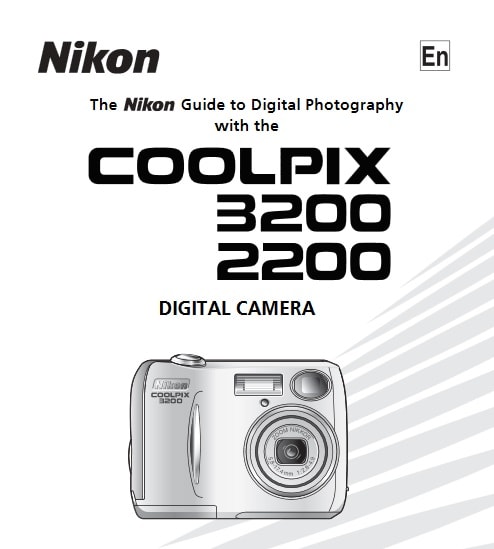
How much the price when Nikon Coolpix 3200 firstly released?
In the first release, The Nikon Coolpix 3200 pricing set at $279.95 body only.
Now, if you’re interested to own this compact digital camera device, you can get it in several online stores by paying $14.00 for Nikon Coolpix 3200 3.2MP Digital Camera with 3x Optical Zoom (OLD MODEL) of the used products.
Is it important to follow Nikon Coolpix 3200 Manual?
Yes, it is important to follow the Nikon Coolpix 3200 manual or user guide that comes with the camera. The manual provides valuable information about the camera’s features, settings, functions, and operation.
Whether you are a beginner or an experienced photographer, reading and understanding the manual can significantly enhance your photography experience and help you make the most of your camera’s capabilities.
Here are some reasons why following the manual is important:
- Camera Familiarity: The manual explains the camera’s controls, buttons, and settings in detail. Understanding these features will help you become familiar with the camera’s layout and operation.
- Optimal Settings: The manual provides insights into different shooting modes, autofocus options, exposure settings, and other critical configurations. This knowledge allows you to choose the best settings for specific shooting scenarios, resulting in better images.
- Customization: The Nikon Coolpix 3200 may offer customization options that allow you to personalize the camera’s behavior and functions. The manual guides you through these options, enabling you to set up the camera according to your needs.
- Maintenance and Care: Proper maintenance is essential to ensure your camera operates reliably and optimally. The manual provides instructions on cleaning, storage, and handling, helping you keep the camera in good working condition.
- Troubleshooting: In case you encounter any issues with your camera, the manual often includes troubleshooting tips to help you identify and resolve common problems.
- Safety Information: The manual may include safety precautions and guidelines to avoid accidents or damage to the camera.
- Battery Management: Understanding battery usage, charging procedures, and battery life tips are covered in the manual, ensuring you have adequate power during your photography sessions.
- Image Transfer and Software: The manual may provide instructions on how to transfer images from the camera to your computer and how to use any bundled software.
- Understanding Advanced Features: Even for a compact camera like the Coolpix 3200, there may be advanced features and shooting modes. The manual can guide you through these options, helping you make the most of your camera.
By following the Nikon Coolpix 3200 manual, you gain a deeper understanding of your camera’s functionality and unlock its potential, leading to improved photography results and a more enjoyable shooting experience.
Whether you are new to photography or an experienced enthusiast, the Nikon manual is an essential resource that can help you get the most out of your camera.
Download Nikon Coolpix 3200 Manual
Feel free to download the nikon coolpix 3200 manual user guide (PDF file) at below.