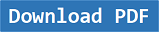Nikon user manual. – Nikon Coolpix 700 Manual is aimed to fulfill the needs toward information of both technical or instrumental issue among this digital camera product especially for Nikon Coolpix 700.
The CoolPix 700 is a compact and sturdy camera, shaped for a comfortable & secure grip. It will easily fit in a pocket or purse, or clip onto a belt with its included carrying case.
Combine this with speed, advanced features, ease of use, and demonstrated high quality output. It is quite simple to quickly change the ISO setting from the default 80, up to 100, 160, or 320 – with the resulting changes in shutter speeds and aperture combinations.
(Excellent for available light shots.) And (or) quickly adjust EV in 1/3 steps (plus or minus) to bracket exposures & modify the programmed automatic exposure values. based on lonestardigital information
The Nikon Coolpix 700 is the fixed lens, smaller brother to the Nikon Coolpix 950. The 700 sports many similarities with the 950 including the image sensor, similar internal software, many similar features and the same fast processing and cycle times.
When Nikon Coolpix 700 was firstly released to the market?
Nikon Coolpix 700 is an early digital camera from Nikon released in Feb 15, 1999.
Even if it’s already released quite long time ago, but this product is still relevant for nowadays use, especially for you who likes retro camera kind of style.
Nikon Coolpix 700 Basic Specification
| Type of camera | Digital Camera E700 |
| CCD | 1/2-inch high-density CCD; Total number of pixels: 2.11 million |
| Image Size | Choice of 2 pixel sizes: 1) 1,600 x 1,200 (UXGA), 2) 640 x 480 (VGA) |
| Lens | Nikkor lens; Multicoated, 5 elements in 4 groups, aspherical glass lens, f = 6.8 mm with macro; (35mm format equivalent: 38), F 2.6; Fisheye and Wide-angle adapter can be attached (optional); Optional step-up ring required for adapter lenses |
| Digital zoom | 4-step digital zoom: 1.25x / 1.6x / 2x / 2.5x |
| Autofocus | Contrast-detect TTL autofocus, 127-step autofocus control |
| Focus mode | Selectable by menu on LCD : 1) Continuous AF mode, 2) Single AF mode, 3) Manual |
| Shooting distance | 12 inches (30cm) to infinity, 3.5 inches (9cm) to infinity in macro mode |
| Exposure metering | 3-mode TTL metering, 256-element Matrix, Spot and Center-Weighted |
| Shutter | Mechanical and charge-coupled electronic shutter 1/750 to 1 sec. |
| Aperture | Electromagnetic drive rounded diaphragm opening; 3 steps at F2.6/F3.8/F8.0 |
| Exposure control | Programmed Auto Exposure (AE), Manual exposure compensation (±2EV in 1/3 EV steps) |
| Exposure range | EV-2~15.5 ISO 100 equivalent |
| Sensitivity | Approx. ISO 80 equivalent |
| Gain increase available | 1) Default (approx. 80), 2) 100 (approx. 100), 3) +1 (approx. 160), 4) +2 (approx. 320) |
| White balance | Automatic TTL homing system, can be set manually for 1) sunny, 2) cloudy, 3) incandescent, 4) fluorescent, and 5) flash conditions. Preset white balance available, which allows users to set white balance using a white subject, such as a white card or sheet of white paper, prior to actual shooting |
| Tone curve selection | 5 User selectable image tone curve settings; 1) Standard, 2) Contrast+, 3) Contrast-, 4) Brightness+, 5)Brightness- |
| Self-timer | Selectable 10-second or 3-second duration |
| Viewfinder | Real image optical viewfinder; Magnification: 0.45x; Frame coverage approx. 85%; LED indication for Speedlight Ready and Focus Ready |
| LCD monitor | 1.8-inch, 112,000-dot, TFT LCD Adjustable back light; Update rate: 30 frames/sec.; Frame coverage: approx. 97% |
| Auto power save | Factory default 30 seconds auto shutoff; can be changed to 1, 5, or 30 minutes |
| Image recording | File Format – TIFF RGB (Uncompressed) or JPEG (Exif 2.1); 24 bit RGB color |
| Multiple folders supported – Folders except for the default folder can be renamed | |
| Mode – Hi = Uncompressed RGB TIFF, Fine = 1:4 JPEG, Normal = 1:8 JPEG, Basic = 1:16 JPEG (Approx.) | |
| Storage | Media – Removable CompactFlash™ card |
| Capacity* – Hi = 1 img., Fine = 8 imgs., Normal = 16 imgs., Basic = 32 imgs. (8MB) | |
| * Number of images may vary depending on the image captured and the resolution selected. | |
| Shooting mode | Fully automatic mode (A-REC) Programmable manual mode (M-REC); allows choice of 3 custom settings from among shooting menu |
| Shooting menu | 1) Metering, 2) Capture mode, 3) Sensitivity, 4) White balance, 5) Tone compensation, 6) Best-shot selector, 7) Monochrome, 8) Digital zoom, 9) Converters (for adapter lenses), 10) Auto file numbering |
| Best-shot selector | Camera takes 10 shots automatically (within approx. 1.5 fps) and records the most detailed image of the shots using anti-jitter logic, which is effective for telephoto shooting and macro shooting. Not available when the Speedlight is on. |
| Capture mode | 1) Single, 2) Continuous, 3) High-speed continuous, 4) Multiple continuous |
| Capture Speed | 1) Single mode: Approx. 1 fps for full-size or smaller size images. Users need to release the shutter button after every shot. |
| 2) Continuous mode: Approx. 1.5 fps for full size or smaller size images up to 10 images. Camera captures 1 frame every 0.8 sec. when the shutter button is depressed. | |
| 3) High-speed continuous mode: Approx 2 fps for VGA size images up to 60 images. Camera captures 1 VGA size image every 0.5 sec. when the shutter button is depressed. Image size is fixed in VGA in this mode. | |
| 4) Multiple continuous: Approx. 2 fps. Camera captures 16 continuous images and puts all 16 into 1 full-size image frame. | |
| Built-in Speedlight | Guide number – 23 feet (at ISO 100) |
| Flash modes – 1) Auto-flash, 2) Flash-off, 3) Force-fill flash, 4) Slow-sync and 5) Red-eye reduction Flashes for 0.8 sec. before main flash | |
| Playback function | 1) 1 Frame, 2) Thumbnails, 3) Slide show, 4) 2x or 3x zoom playback with panning capability. Hide and protect attributes can be set for each image |
| Delete function | Deletes all frames or selected frames |
| Platform | Windows® 95/98, NT4.0 or later, Macintosh® OS 7.6.1 or later |
| Interface | Serial interface (Windows: 115 kbps, Macintosh: 230 kbps) |
| Video output | NTSC video signal output for image display on standard TV set |
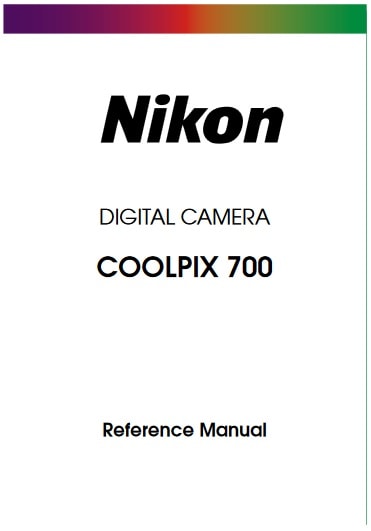
How much the price when Nikon Coolpix 700 firstly released?
In the first release, The Nikon Coolpix 700 pricing set at nearly half the price of the 950.
Now, if you’re interested to own this compact digital camera device, you can get it in several online stores by paying about unknown price for Nikon Coolpix 700.
Download Nikon Coolpix 700 Manual
Feel free to download the nikon coolpix 700 manual user guide at below.