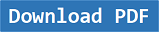Nikon user manual. – Nikon D100 Manual is aimed to fulfill the needs toward information of both technical or instrumental issue among this digital camera product especially for Nikon D100.
Nikon D100 has a 6.1 megapixels Sensor Resolution with CCD Optical Sensor Type. This technology makes it possible for you to have maximum image resolution of 3032 x 2016. The light sensitivity levels are easily changed from ISO Auto up to ISO 1600.
When Nikon D100 was firstly released to the market?
Nikon D100 is a discontinued 6-megapixel digital single-lens reflex camera made by Nikon Corporation and designed for professionals and advanced enthusiasts. It was introduced on February 21, 2002.
Even if it’s already released quite long time ago, but this product is still relevant for nowadays use, especially for you who likes retro camera kind of style.
Nikon D100 Features Summary
- 6.1-megapixel CCD delivering a maximum image resolution of 3,008 x 2,000 pixels.
- SLR design with true, TTL optical viewfinder.
- 1.8-inch TFT color LCD monitor.
- Interchangeable “F” mount lens design, accommodates a wide range of Nikkor lenses.
- Manual and automatic focus modes, with adjustable AF area selection.
- Program, Flexible Program, Shutter Priority, Aperture Priority, and Manual exposure modes.
- Shutter speeds from 1/4,000 to 30 seconds, with a Bulb setting for longer exposures.
- Depth of Field Preview mode.
- TTL exposure metering with three modes.
- Adjustable sensitivity from 200 to 1,600 ISO equivalents. (plus 3,200 and 6,400 as “ISO Boost” options)
- User-selectable white balance with eight modes and manual adjustment.
- Three Color modes, plus a color balance fine-tuning adjustment.
- Hue, Tone, and Sharpness adjustments.
- Built-in, pop-up flash with five operating modes.
- External flash hot shoe.
- Continuous Shooting, Auto Exposure Bracketing, and Self-Timer modes.
- JPEG, uncompressed TIFF, and RAW file formats.
- Image storage on CompactFlash Type I or II memory cards, or IBM Microdrive.
- USB cable for connection to a computer.
- Included CD-ROM loaded with Nikon View 5 software.
- NTSC video cable for playback on a television set (PAL for European models).
- Power from lithium-ion battery pack, optional AC adapter, or optional Nikon Multi-Function battery pack.
- Optional remote control accessory.
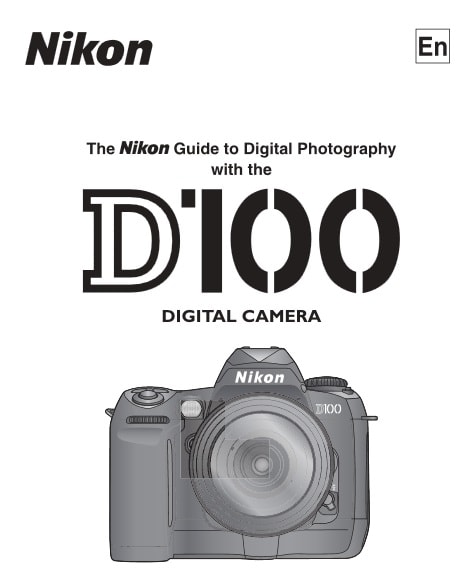
How much the price when Nikon D100 firstly released?
In the first release, selling Price of the d100 in the United States as $1,999 (Body only, no lens).
Now, if you’re interested to own this compact digital camera device, you can get it in several online stores by paying $99.99 for the used products.
Is it important to follow Nikon D100 Manual?
Yes, it is important to follow the Nikon Coolpix P900 manual. The user manual provides crucial information about the camera’s features, settings, and operation, which is essential for maximizing your photography experience and getting the best results from the Nikon Coolpix P900.
Read another Nikon manual
Here are some reasons why it’s important to use the Nikon Coolpix P900 manual:
- Understanding Camera Features: The manual offers detailed explanations of the camera’s features and functions. By reading the manual, you can learn how to use various shooting modes, adjust settings, and access different features, which will enhance your photography experience and help you capture better photos and videos.
- Proper Camera Setup: The manual provides step-by-step instructions for setting up the camera, including inserting and charging the battery, attaching accessories, and formatting memory cards. Following these guidelines ensures that you set up the camera correctly and reduces the risk of potential issues or damage.
- Optimal Camera Performance: The manual outlines best practices for using the camera, including tips for obtaining sharp images, proper exposure, and using advanced features like the impressive zoom capabilities of the Coolpix P900. Understanding these tips will help you get the best results from your Nikon Coolpix P900.
- Troubleshooting: In case you encounter any issues with the camera, the manual usually includes a troubleshooting section that can help you identify and resolve common problems. This can save you time and frustration and might prevent you from seeking unnecessary technical support.
- Safety Precautions: The manual typically includes important safety instructions and guidelines for using the camera safely in various situations and environments. Following these precautions is crucial to avoid accidents and protect both you and the camera.
- Firmware Updates: The manual may also provide instructions on how to update the camera’s firmware. Keeping the firmware up to date is important as it can improve camera performance, fix bugs, and add new features.
Even if you have experience with other cameras or Nikon Coolpix models, the Coolpix P900 has unique features, including its extraordinary zoom capabilities, which require specific instructions to use effectively.
Reading the Nikon Coolpix P900 manual thoroughly will ensure that you are well-informed about the camera’s capabilities and can make the most of your photography experience with this specific model.
Download Nikon D100 Manual
Feel free to download the nikon d100 manual user guide (PDF File) at below.