The All-in-One PC Monitor provides an everyday computing experience that saves space and also enhances aesthetics. This is due to the compact design and the monitor integrated directly into the main unit.
Are you familiar with the All-in-One PC Monitor? The All-in-One PC Monitor has some key features that you can rely on from its Full HD screen resolution to its touchscreen feature.
Interesting isn’t it? If you intend to upgrade your PC we will help review the guide to choosing an All-in-One PC Monitor, so you can find the device that best suits your needs.
What is an All-in-One PC Monitor?

Simply put, an All-in-One PC Monitor combines all the components of a desktop in one enclosed unit, rather than in a tower computer or CPU separate from the display monitor.
It functions the same as in a traditional desktop setup, but usually has a smaller profile and uses less storage space.
As such, you don’t have to bother with connecting cables or buying additional devices. You just turn on your computer and you’re ready to work or play.
Main Features
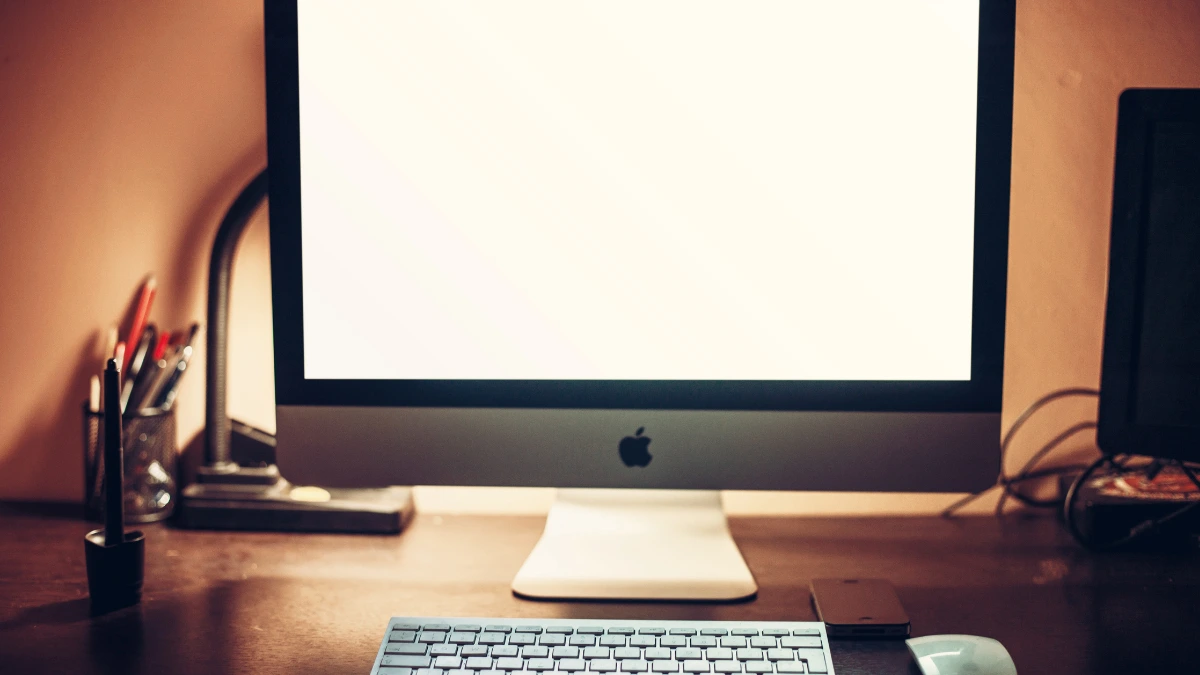
When you decide to buy an All-in-One PC monitor, there are some important factors to consider so that it suits your needs. Here are some of the key features to consider:
1. Panel technology
One of the most important things to consider is the panel technology used. This technology affects the display quality, viewing angle, and color accuracy. Some of the panel technology options that you can consider include:
- IPS (In-Plane Switching): This panel provides color accuracy and wide viewing angles, perfect for graphic designers or video editors.
- TN (Twisted Nematic): This panel offers a high refresh rate and fast response time, ideal for gamers who enjoy competitive gaming.
- VA (Vertical Alignment): VA panels offer better contrast with deeper blacks, perfect for watching videos.
2. Screen size
Screen size affects visual comfort and productivity. A 21 to 24-inch screen is sufficient for everyday use such as browsing or typing. While for multitasking or creative work, a screen of 27 inches or larger provides more workspace.
3. Screen resolution
The screen resolution determines the clarity of the image and the details displayed. For basic needs, Full HD (1920×1080) resolution is sufficient. However, if you work in a creative field such as graphic design or video editing, a monitor with 4K (3840×2160) resolution is more recommended.
4. Refresh rate and response time
These two elements greatly affect the smoothness and responsiveness of the visual display on an All-in-One PC monitor. If you game a lot, a high refresh rate and response time are essential to promote a smoother and distraction-free visual experience.
5. Touchscreen
Some All-in-One PC monitors come with touchscreen features that make navigation easier, especially when used for presentations or creative needs.
Tips to Choose a Good products

Of course, when choosing an All-in-One PC monitor, it’s important to ensure that the device can optimally meet your needs, to enhance your usage experience, both in terms of visuals and comfort in daily activities. Here are some important tips to help you make the right choice:
1. Determine your needs
Before deciding, consider what you want to use the All-in-One PC monitor for. Is it for office work, creative tasks like graphic design and video editing, or gaming?
Knowing your primary needs will help you narrow down your options and choose the features you need.
2. Pay attention to visual quality
Visual quality is an important factor to consider. Make sure the monitor has a resolution that suits your needs. For general use, Full HD (1920×1080) resolution is sufficient, but if you work in a creative field, a monitor with 4K (3840×2160) resolution will provide sharper details and more accurate colors.
3. Consider the size of the room
While a monitor with a large screen provides a better visual experience, make sure your desk or room is large enough to accommodate it.
Before purchasing, measure your work area to ensure that the monitor can be placed comfortably without compromising on space.
4. Check for additional features
Additional features can enhance the comfort and experience of using your monitor. Some features to look out for include:
- Modern connectivity ports: Such as Thunderbolt 4 or USB-C, provide more flexibility for connecting other devices.
- Anti-glare technology: Helps reduce light reflections, making it more comfortable to use for long periods.
By following these four tips, you’ll have an easier time finding the ideal All-in-One PC monitor to support your daily activities. Hope this guide helps! [UN]

