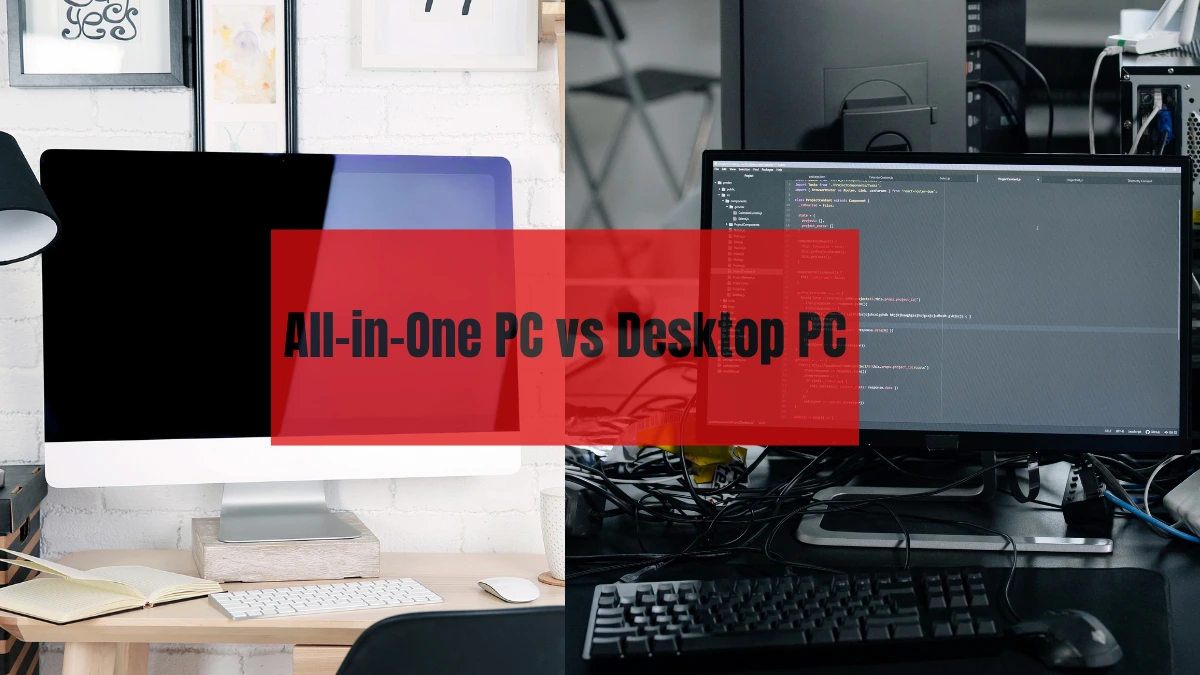All-in-One PC and Desktop PC are two types of computers that are popularly used. Of course, All-in-One PC vs Desktop PC has some notes that need to be considered before deciding to use it.
The differences between an All-in-One PC vs Desktop PC include design, ease of setup, energy efficiency, price, upgradeability, and configuration options.
This article will inform you about the differences between an All-in-One PC vs Desktop PC as your consideration in choosing one.
What is an All-in-One PC?

In simple terms, an All-in-One PC Monitor integrates all the components of a desktop into a single compact unit, unlike a traditional setup where the computer tower or CPU is separate from the display.
It operates just like a regular desktop, but typically has a more streamlined design and takes up less space. This means you don’t have to worry about connecting cables or purchasing extra devices—just power it on, and you’re ready to start working or enjoying entertainment.
What is a PC Desktop?

A desktop PC, also known as a desktop computer, is a conventional type of computer system that consists of separate components and is intended for use in a stationary or fixed location.
This setup usually includes a monitor for displaying visuals, a keyboard for input, and a mouse for navigation. The main unit, often referred to as the tower, contains critical internal components such as the central processing unit (CPU), memory, and storage.
These elements work together to run the system, and the entire setup is generally designed to remain in one place, offering a powerful and customizable computing experience.
The Difference of All-in-One PC vs Desktop PC
There the simple differences between All-in-One PC vs Desktop PC:
| Fitur | All-in-One PC | PC Desktop |
| Size | More compact and space-saving | Larger and takes up a lot of space |
| Design | More modern and stylish | More traditional |
| Ease of setup | Easier to set up and use | More complicated to set up |
| Energy efficiency | More energy efficient | Less energy efficient |
| Price | More expensive | Less expensive |
| Ease of upgrade | More difficult to upgrade | Easier to upgrade |
| Configuration options | More limited | More options |
1. Design
All-in-One PC: It has a more modern and stylish design, plus a slimmer and more elegant look with components integrated into one unit.
Desktop PC: Has a more traditional design, tends to take up more space, and looks bulkier with separate monitor and CPU components.
2. Ease of setup
All-in-One PC: Since all components are integrated into one unit, All-in-One PCs are easier to set up and use.
Desktop PC: It takes more time for initial setup, as you have several separate components, such as CPU, monitor, keyboard, and mouse.
3. Energy efficiency
All-in-One PC: It is designed to optimize energy usage without sacrificing performance.
Desktop PC: Having to run several separate components makes Desktop PCs less efficient in terms of energy consumption.
4. Price
All-in-One PC: More expensive than desktop PCs, due to their more compact design and integrated functionality.
Desktop PC: Usually cheaper due to more affordable separate components and flexibility in choosing specifications.
5. Ease of upgrade
All-in-One PC: Tend to be more difficult to upgrade as many components are already integrated in one unit.
Desktop PC: Easier to upgrade as each component is separate, allowing you to replace or add hardware more freely as needed.
6. Configuration options
All-in-One PC: Configuration options are more limited as the components are already integrated into one unit. You need to choose the model that best suits your needs from the start.
Desktop PC: Offers more configuration options, allowing you to customize your system in more detail, be it in terms of processor, graphics card, storage, or other enhancements.
That’s the essential difference between an All-in-One PC vs Desktop PC that you need to know. From six essential differences which are design, ease of setup, energy efficiency, price, upgradeability, and configuration options, you can make a decision that is better for your needs. [UN]