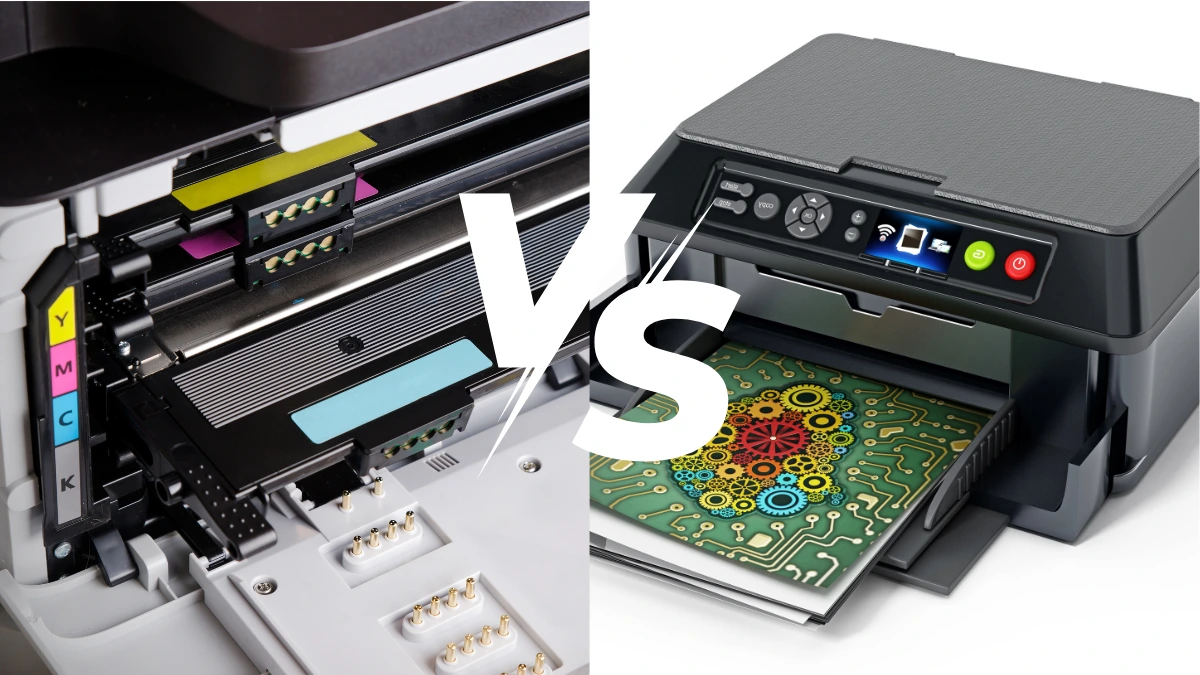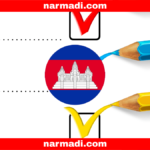Laser printers and LED printers are the keys to converting soft copies into hard copies, but they are an integral part of productivity systems. Although both maximize the conversion of digital data to hard copies, laser printer vs LED printer have some significant differences.
The differences between laser printer vs LED printer cover several aspects, such as light source, components, print quality, speed, reliability, size, and cost.
This article will delve into the important differences between a laser printer vs LED printer to convert soft copies into hard copies.
Also Read
Table of Contents
What is a Laser Printer?

A laser printer is a type of device that uses a laser beam to transfer ink powder using electrostatic principles to attach toner to paper.
This type of device is known for its high printing speed, sharp print results, and its ideal capability for printing high volumes.
What is an LED Printer?

LED printers are a type of device that uses light-emitting diodes (LED) as a light source for printing.
These devices have the same image quality as laser printers, the only difference being the light source used.
LED printers use LED arrays to draw digital data pattern characters on a drum, while laser printers use lasers.
The Differences Between Laser Printer vs LED Printer

True laser printers and LED printers look similar, but they have different sources of light. Here are seven differences between a laser printer vs LED printer:
1. Light source
Laser printer: Uses laser light reflected by mirrors and lenses to produce a pattern of digital data on a drum.
LED printer: Uses an array of LEDs to produce a digital data pattern on the drum.
2. Components
Laser printer: Has many moving parts due to the mirror and lens system.
LED printer: Has fewer moving parts, as the LEDs are static, making the components more compact.
3. Print quality
Laser printer: Resolution can be changed to customize print details.
LED printer: Resolution cannot be changed, but it can still produce high-quality prints.
4. Speed
Laser printer: Have slightly faster print capabilities, especially for high-volume prints.
LED printer: Fast but not faster than laser printers.
5. Reliability
Laser printer: Have a higher risk of damage due to their many components.
LED printer: They tend to be more reliable because they have fewer components, so there is less chance of damage.
6. Size
Laser printer: Larger due to the complex system of mirrors and lenses.
LED printer: Has a more compact size and fewer components.
7. Cost
Laser printer: Tend to be more expensive, but have lower running costs with long-lasting toner.
LED printer: More affordable with lower maintenance costs.
Here are the differences between a laser printer vs LED printer in a nutshell:
| Aspect | Laser Printer | LED Printer |
| Light source | Uses laser light | Uses an array of LEDs |
| Components | Has many moving parts | Has fewer moving parts |
| Print quality | Resolution can be changed | Resolution cannot be changed |
| Speed | Faster print | Not faster than laser printer |
| Reliability | Higher risk of damage | Lower risk of damage |
| Size | Large size | Compact size |
| Cost | More expensive | More affordable |
That’s the difference between a laser printer vs LED printer that can be your consideration in choosing according to your personal needs.
If you need a printer that can change the resolution to customize print details, a laser printer is a good choice. However, if you need something quite similar to a laser printer with a more compact size and lower maintenance, you can choose an LED printer.