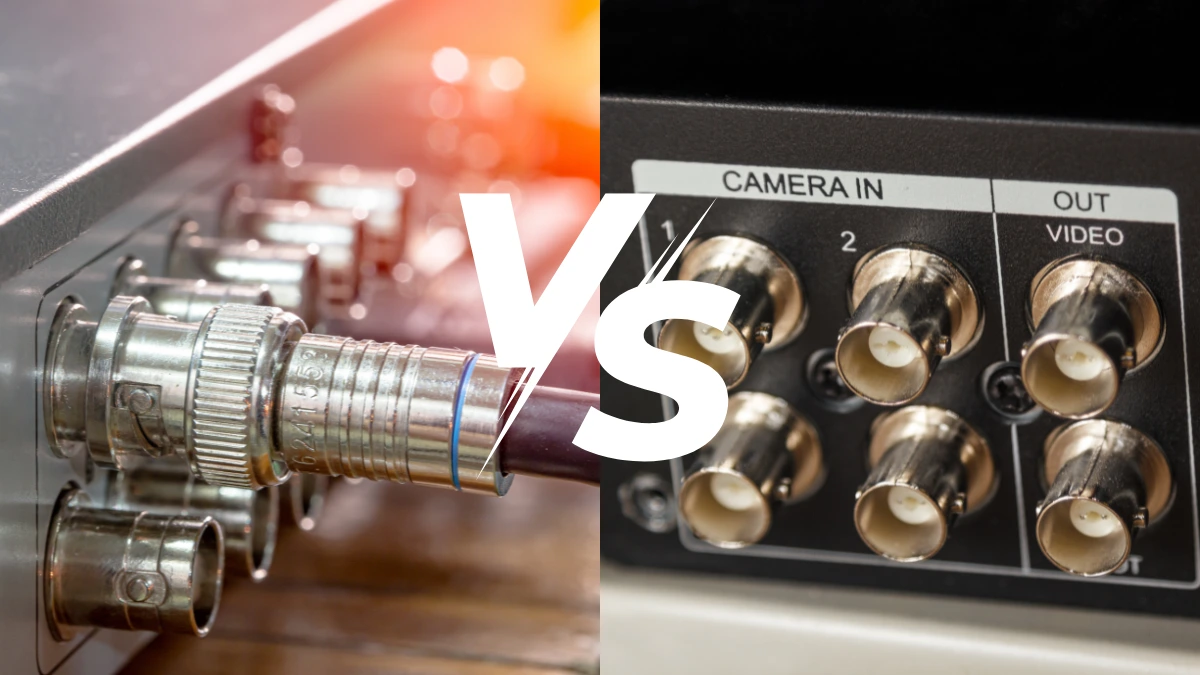The significant DVR vs NVR difference is in the type of camera that they use and how they process the video data. DVR has a better image compared to NVR.
Although both are used to support good security control, the DVR vs NVR difference is in terms of some aspect.
This article will inform DVR vs NVR differences for you to consider before determining the right device for your security control.
What is DVR?
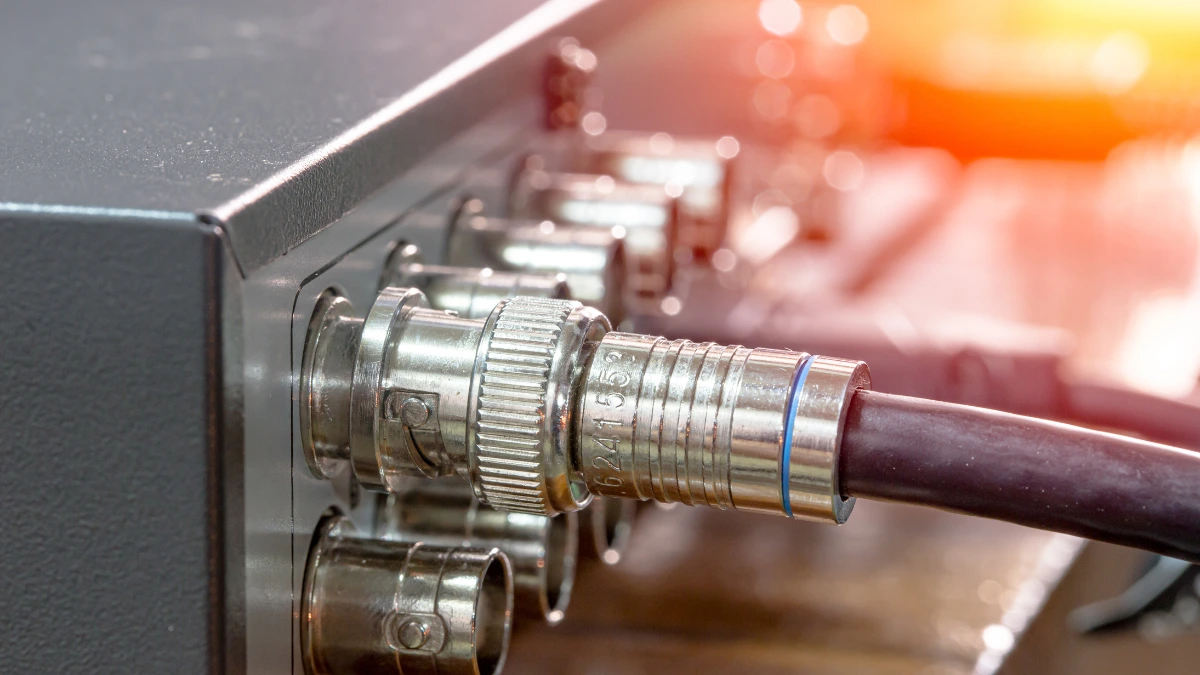
A DVR (Digital Video Recorder) is a video recording device that receives analog signals from CCTV and converts them to digital via coaxial cable. It can be used for simple and cost-effective security systems.
What is NVR?

NVR (Network Video Recorder) is a digital video recording device for IP (Internet Protocol) cameras. IP cameras already directly produce video in digital format and support higher video quality, including Full HD and 4K resolutions.
NVR acts as a place to store and manage data from IP CCTV. Data from IP cameras is sent over a LAN or WiFi network, making NVRs more flexible in terms of installation and access. The simplicity of the network connection makes the video on the NVR remotely accessible via the internet.
The DVR vs NVR Difference

DVR and NVR are both used to support good security control, but they are different in some aspects. Here are seven DVR vs NVR differences:
1. Type of camera
DVR: The main support for this device is using analog/HD analog camera types (usually called CCTV cameras).
NVR: Supported by IP cameras that transmit video signals digitally over a network.
2. Cable used
DVR: Uses a coaxial cable to attach the camera to the DVR device.
NVR: Using the internet network via LAN or WiFi.
3. Data processing
DVR: Data from cameras cannot be processed directly but must be processed on the DVR device.
NVR: Data is processed directly on the IP camera before being sent to the NVR.
4. Video quality
DVR: Limited video quality, maximum up to 1080p.
NVR: Better video quality, supporting 4K and beyond.
5. Remote access
DVR: Has limited access, to perform remote monitoring requires additional devices such as encoders and decoders.
NVR: Has easy access via the internet and allows to access and monitoring of video in real-time via mobile applications or web devices.
6. Ease of installation
DVR: The installation of the device uses limited cables, making it less flexible.
NVR: Installation of the device is suitable for large areas due to its flexibility.
7. Price
DVR: More affordable.
NVR: Relatively more expensive.
When is the right use for DVRs and NVRs?
You can use a DVR if you need a simple, affordable surveillance system with a small installation area and no need for wireless access.
Meanwhile, you can use an NVR if you want high-quality and sharp video. With NVR, you will have a security system that is flexible and easily accessible from anywhere. You can also get many features such as automatic motion, voice recording, and cloud storage.
Another thing to note is that CCTV on the market uses Bluetooth or WiFi technology, this technology must pass the certification test from the Directorate General of Digital Infrastructure (DJID).
With DJID certification, users can feel calm about using a CCTV device whose quality and security are guaranteed. For manufacturers or importers of CCTV devices, obtaining certification from DJID is a mandatory step before the device can be officially marketed in Indonesia.
To simplify the certification process, you can use our Type Approval Services to assist with this process as a reliable solution. [UN]