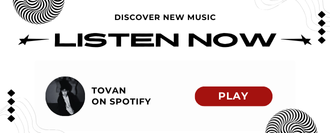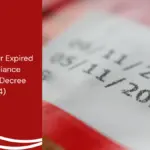As we know, Near Field Communication (NFC) technology has become part of modern life. The development of this technology has resulted in NFC tags.
NFC tags have a wide range of uses, from contactless payments and access to data verification. They can even be used to automate various daily activities by working with the smart home ecosystem.
This article will help you understand how to use NFC tags and provide practical ideas that you can apply.
Also Read
Table of Contents
What are NFC Tags?

An NFC tag is a sticker or electronic label that can store data and transfer it wirelessly to other NFC-enabled devices, such as smartphones. These devices can send data simply by being touched or brought close together.
This technology is used for various functions, including contactless payments, information sharing, access control, and task automation. NFC tags can be installed in various locations, and with simple settings through an app, they can perform automatic tasks when your phone touches them.
NFC tags work by sending commands to your phone to perform specific tasks, such as changing phone settings, opening apps, or even starting navigation. This technology is highly flexible and easy to use, making it suitable for a wide range of everyday needs.
How to Use Them in Daily Life
Using NFC tags in your daily activities will make you more practical and efficient. There are many creative ways to optimize this technology as an automation tool. Here are some interesting ways to use it:
1. Set your phone to automatic mode
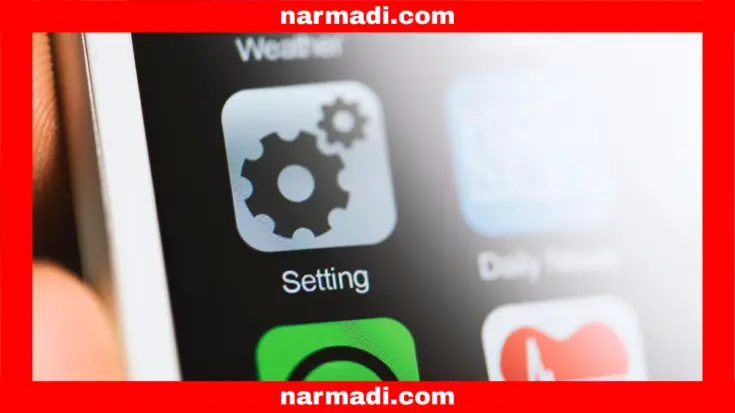
One way to use NFC tags is to set your phone to the mode you need automatically. You can program the tag to automatically change your phone settings to silent, vibrate, or night mode every time your phone touches it.
You can attach NFC tags in strategic places, such as on your desk or near your bed. Then download supporting applications such as NFC Tools or NFC TagWriter from the Google Play Store or App Store to read the tag.
That way, you can easily set your phone mode with just one touch. You no longer need to open the settings manually, making it more practical and efficient.
2. Perform automatic navigation
If you often travel to the same place, such as the office or home, NFC tags can help save time by setting up automatic navigation. Simply attach the tag to your car or motorcycle, and the program will open a navigation app, such as Google Maps, with a predetermined destination.
That way, every time you touch the NFC tag with your phone, the navigation app will automatically open and display the route to your desired destination, without having to manually type in the address. This will certainly make your trips to frequently visited routes more practical and efficient.
3. Instantly connect audio or Bluetooth devices
For music or podcast enthusiasts, NFC tags can speed up and simplify the process of connecting audio devices. Simply program the tag to automatically connect to your audio device. Place the tag near your favorite Bluetooth speaker or headphones.
That way, every time you touch the NFC tag with your phone, the device will instantly connect to your speaker or headphones. You no longer need to search for and connect devices manually in the Bluetooth menu. This certainly makes listening to music or podcasts quick and easy.
4. Automatic reminders at work

Are you forgetful? Try creating reminders at work using NFC tags. Program the tag to open your to-do list app or display important notes, then place it on your desk. When you want to open your task list or work notes, simply tap your phone on the NFC tag on your desk. The app will then open automatically.
This can be an efficient automation solution, as you don’t need to access your task list or important information by manually searching for the app. This small tool can help you increase your productivity at work.
5. Managing WiFi usage for guests
The use of NFC tags can help restaurant or cafe owners manage WiFi usage for guests. Guests often ask for internet access, which can be inconvenient.
Therefore, you need to program NFC tags to store WiFi network information, such as the network name (SSID) and password. Then place the tags in the guest room or common area. That way, guests can easily get internet access just by tapping their phones on the tag.
This method will certainly make it easier for restaurant or cafe employees to provide WiFi information to guests. From the visitor’s side, it will also be easy to automatically connect to the internet network without having to enter a password manually.
6. Smart home automation
For those of you who have smart devices at home, NFC tags support easy control of these devices. You can program the tag to connect directly to a smart home application. Then place it around the house to automatically control smart devices at the same time.
For example, you can tap your phone on the “sleep mode” tag to automatically turn on the air conditioner and turn off the lights. In the morning, when you want to open the windows and turn on the AC, simply tap your phone on the “wake-up mode” tag. This feature makes it easy to control your home with just one touch.
These are some ways you can use NFC tags to simplify your daily activities. Not only do they save time, but tag automation also makes your life more convenient.