Equally used as a payment system, many are still unaware that there is a difference between POS and EDC machines.
The difference between POS and EDC machines in some aspects, although both are used to become a good payment system.
This article will inform you of the difference between POS and EDC machines for you to consider before determining the right device for the payment system.
What is a POS Machine?

A POS (Point of Sale) machine is an electronic device used to manage sales transactions. Not only that, but it can also track inventory, view sales reports, and connect with digital payment systems.
This machine is usually equipped with a monitor, keyboard, receipt printer, cash storage drawer, and barcode scanner. In modern retail businesses, this tool is often found as a fast and good transaction solution for recording financial data.
What is an EDC Machine?
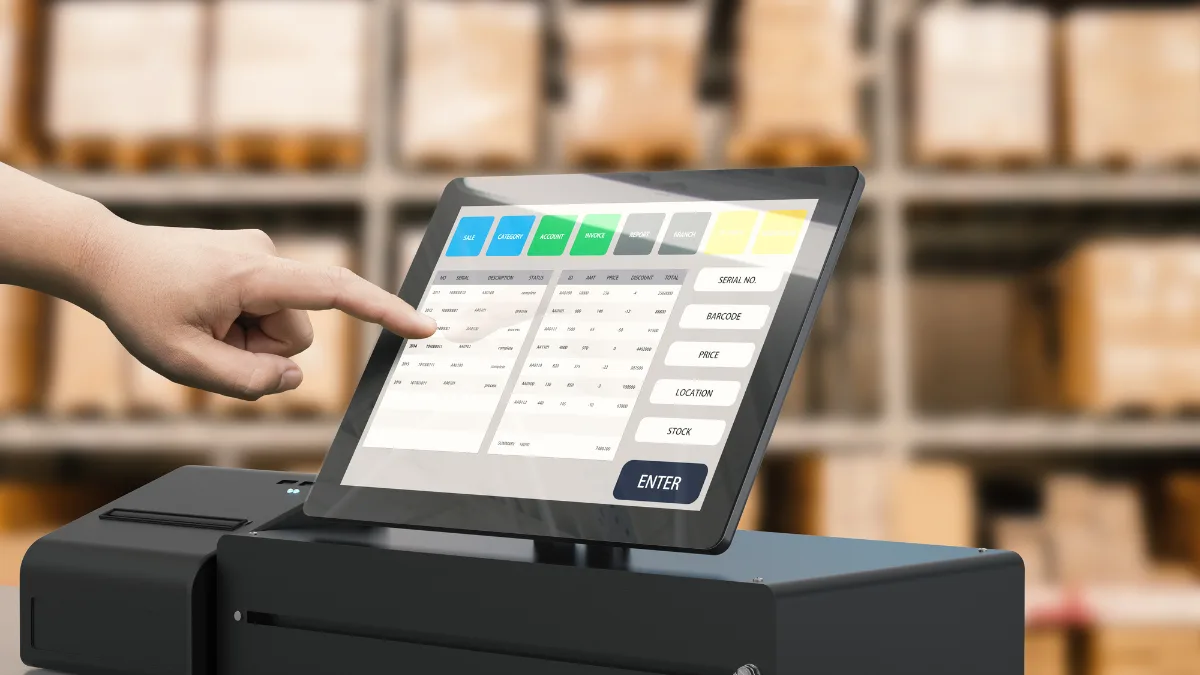
An EDC (Electronic Data Capture) machine is a device used to make cashless payments. Usually, the payment will use a credit card, debit card, or QRIS.
This machine is generally found in shops, restaurants, and other business funds that accept card payments. Its presence helps the business sector in supporting fast and secure payments.
The EDC machine is equipped with a scanner that can read the magnetic stripe or chip on the card. The scanner will provide payment information to the card issuing bank. So that payment transactions can be made in real-time.
The Difference between POS and EDC Machine

POS and EDC machines are both used to make a fast and safe payment system, but they are different in some aspects. Here are the fundamental difference between POS and EDC machines:
1. Functions
POS: Used for transaction reports, can track inventory, view sales reports, and customer management.
EDC: Used for specific transaction systems for debit cards, credit cards, or e-wallet.
2. Features
POS: Having many features such as tracking inventory, sales reports, customer management, and connecting with a digital payment system.
EDC: It has only one card payment feature, or is usually coupled with certain digital payments.
3. Scalability and efficiency
POS: Can be used from small-scale businesses to large-scale businesses.
EDC: More suited to satisfying basic customer payment needs.
4. Application
POS: Used widely in various types of businesses from retail stores, and restaurants, to other large businesses.
EDC: Same as POS which is used in various types of businesses, except that its use is only for payment transactions.
5. Integration
POS: This can be integrated with other management systems, such as inventory systems or accounting systems.
EDC: Generally integrated with POS systems to process digital payments.
6. Ease of use
POS: More difficult to use, even requires training to use the various features
EDC: Easier, no special training required.
That’s the difference between POS and EDC machines that can be your consideration in choosing according to your personal needs.
If you want to have a wide range of features and complete use of payment systems to record inventory and sales reports, POS machines are the right choice. However, if you only need a digital payment system, then using an EDC machine is easier to use. [UN].

