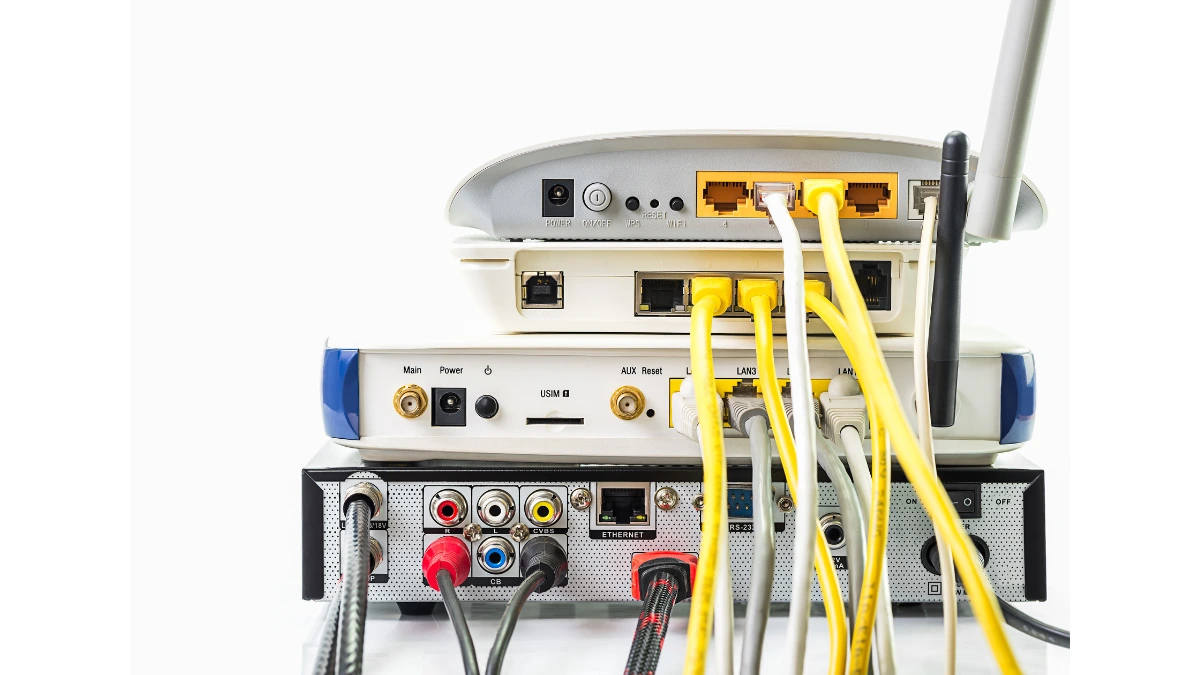Devices such as Ethernet switch, hub, and router are often used in building computer networks. However, the difference between switch, hub, and router lies in how they work and their function in managing data traffic.
The differences between switch, hub, and router have different uses on each device, depending on the type of network and user needs.
This article will discuss the differences between switch, hub, and router to help you choose the device that suits your network needs.
What is Switch Ethernet?

An Ethernet switch is a network device that functions to forward data based on the MAC (Media Access Control) address of the destination device in a local network (LAN).
How it works:
- Analyzes incoming data and sends it only to the intended device.
- Uses the MAC Address Table to identify devices on the network.
- Has the ability to reduce data collisions (collision) and increase network efficiency.
Uses:
- Used in homes, offices, and data centers to build stable LAN networks.
- Suitable for networks that require fast and secure data transfer.
- Used in VLAN (Virtual Local Area Network) networks for better segmentation.
What is Hub?

A hub is a basic network device used to connect several devices in a local network (LAN).
How it works:
- Forward data received from one device to all other devices on the network without checking the destination address.
- Does not have a feature to manage data traffic, so the potential for data collisions is quite high.
Usage:
- Suitable for small networks with a small number of devices.
- Intended for simple networks that do not require data traffic management.
- Not suitable for large-scale networks due to limitations in speed and efficiency.
What is a Router?

A router is a network device that plays a role in connecting two or more different networks, for example connecting a local network (LAN) to the internet or connecting between different network segments.
How it works:
- Utilizes IP (Internet Protocol) addresses to determine the optimal route for data transmission.
- Has the ability to perform network address translation (NAT) to enable connection to the internet.
- Can be used to enhance network security through features such as firewalls and data filtering.
Benefits of Use:
- Serves as a link between the local network and external networks such as the internet.
- Ideal for use in homes and business environments with more complex connectivity needs.
- Can be used to manage bandwidth allocation and manage user access to the internet.
The Difference Between Switch, Hub, and Router
Features Ethernet switch Hub Router
| Features | Ethernet switch | Hub | Router |
| Main functions | Distributes data to specific devices. | Forwards data to all devices. | Connects different networks. |
| Way of working | Uses MAC Address to route data. | Sends data to all devices on the network. | Uses IP addresses for data routing. |
| Speed and efficiency | Faster and more efficient as it reduces data collisions. | Slow because there are many data collisions. | Effective in managing network traffic between devices. |
| Security | More secure as only the intended device receives the data. | Less secure as data is sent to all devices. | Can improve network security with firewalls and encryption. |
| Usability | Local network (LAN) with many devices. | Small network without the need for data management. | Connection between networks or internet access. |
That is the difference between switch, hub, and router that you should know. By knowing the differences between these three devices, you will hopefully be able to decide which device is right for you.
You can choose an Ethernet switch when you need a network with high performance, a stable connection, and a good level of security—especially suitable for offices, data centers, or business environments with many interconnected devices.
You can use a hub if you only need a basic network with a few devices, and don’t mind the potential for data collisions.
You can also use a router when you want to connect a local network (LAN) to an external network such as the Internet or if you need to manage multiple networks in one integrated system. [UN]