Wi-Fi Miracast , narmadi.com. Could you imagine what will possibly happen if you can mirror what you are playing in your smartphone or tablet to your TV?
Of course, it will be double fun. With this kind of functionality, streaming movie on Netflix of watching video on Youtube will be more exciting since you can see it in the bigger screen device such as TV or monitor.
And it will be more interesting if this function can be done wirelessly. So, you don’t have to deal with tangled cable typical problem. And now, it’s all becomes possible with Wi-Fi Miracast, a new Wi-Fi technology introduced by Wi-Fi alliance.
You need to know another Wi-Fi Alliance Product: WiGig
What is Wi-Fi Miracast
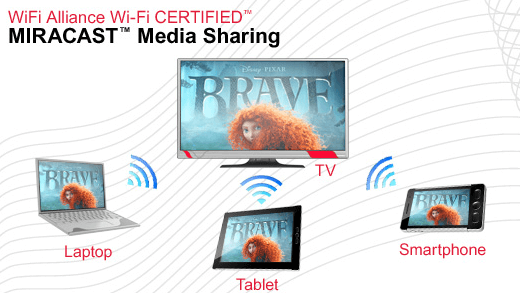
Miracast is the new kind of Wi-Fi certification introduced by Wi-Fi alliance in 2012. Simply, this is a wireless standard that connects devices such as phone, tablet, laptop, etc. to display such as TV, projector, and monitor, regardless the brand.
Indeed, the function of it is similar with HDMI cables. But, Wi-Fi Miracast offers advance connection through wireless, or in the popular term it’s called “HDMI over Wi-Fi”. So, with this technology, you can mirror your personal device’s screen to bigger projector simply, easily, and practically.
The Operation of Wi-Fi Miracast

In its operation, Wi-Fi Miracast use peer-to-peer connection through Wi-Fi Direct standard. The connection between devices is created through WPS with the security of WPA2. And as the internet layer, this connection uses IPv4, while UDP and TCP are employed in the transport layer.
For the kind of the file that can be transferred, this kind of Wi-Fi can transfer high quality video smoothly. For your information, with above operation, Miracast is able to send High Definition video in1080p as well as 5.1 surround sound.
Availability
Further, talking about availability, Wi-Fi Miracast has a high level of it. Until April 2016, it is recorded that 5.007 devices has featured with Miracast. This fact is supported by the fact that many Operation Systems has decided to feature this kind of Wi-Fi in their new version.
Take a look at Google. In October 2012, the Internet Giant announced that its newest version of OS (Android 4.2 and above) has already supported Miracast connection. While in 2013, another internet giant, Microsoft announced that Windows 8.1 and above is also come with Miracast support.
Read also: Wi-Fi Passpoint
With all those functionality, Wi-Fi Miracast comes as the best solution for them who want want to mirror their personal device into bigger screen without messing with tangled cable. Further, the availability of this kind of Wi-Fi to transfer high definition video easily also comes as a big attraction.
More interestingly, the mirroring process is also not limited to the manufacturer. All devices are connected here, regardless the brand. However, with all of the functionality, there are several cons toward the use of this technology as stated below.
Cons about Using Wi-Fi Miracast

Most of complainers think that Wi-Fi Miracast is not really smart as its competitor, Google Chromecast and Apple’s AirPlay. In fact, Miracast is only able to mirror what is shown in your device’s screen into the bigger screen, no more.
What is shown in your device is what is shown in the screen without any multitasking function. So, all of the control is fully laid on your personal device. Other complains also come to the stability issues and unreliable connection.
Similar Post: WiFi Hallow
However, we do realize that in every technology, there must be any positives and negatives. Even though Wi-Fi Miracast has so many limitations, but this technology is also functional in the very basic mirroring function. And the most attractive of it, is the easy and simple connection it has.
Finally, that’s all of the information we need to share about this kind of Wi-Fi technology. If you still have any other ideas regarding to this technology, we welcome you to put them in the comment session below. And, if you think that this writing is informative, you can share it in your personal page. So, we can spread the goodness inside this article in the wider range of audience.



